During my preparation for the “Taste of Russia” Festival, I started looking into creative ways of displaying my portfolio. I decided that using a self-publishing company would be a great way of testing their services for when I decide to publish a book in the future. I would be killing two birds with one stone. The company would have to offer Print-on-demand, since I don’t want 1,000 copies of my portfolio. I only want 1. After doing some research, Createspace.com seemed to come out on top.
Their system is set-up to make your book for sale to the public on Amazon.com. I don’t want to sell my portfolio, so I simply stop before the last step, and it doesn’t get published. I get to keep the “proof” they sent me and use it as my portfolio. In a way, I’m taking advantage of Createspace, but I don’t think they’ll mind. Createspace does such a great job, that in the process of using their system, I’m convinced that I will go back to them when I decide to actually publish a book. And I did pay for the 1 proof copy. Self-publishing companies don’t make money by selling a lot of copies of a few books, but rather by selling a few copies of a lot of books. That is because most self-published books don’t sell. So, their business is set up for this sort of thing. Now, I don’t feel too bad.
Pros and Cons
I’m going to review the things I liked about their service and a few problems I ran into. If you decide to go this route, you’ll know what to expect.
Pro – It looks very professional.
The quality of the print and binding is fantastic. The cover is nice and glossy and the binding appears to be very strong. I can’t see a difference from a “real book”. I wish they had an option to use gloss paper for the interior. For now, the matte interior works just fine. During the festival several people asked me if the book is for sale. It’s nice when someone wants to buy your portfolio.
Con – It looks too much like a book
It really does look like a real book. They even put an ISBN number on the back (for free). I’m still debating weather the professional look is an advantage or disadvantage. I noticed that during the festival some people were hesitant to pick up the book and look through it. I suspect that it’s because they assumed it was for sale. Sometimes during these festivals people are hesitant to pick things up because they feel obligated to buy it. They feel like it’s insulting to the merchant when they put it down if they’re not interested. Even walking up to a booth is awkward for some people. I think that if the portfolio looked more like a display item, it would be much more inviting to the casual walker-by.
Pro – Really Cheap
There are no one-time start-up fees and you don’t have to pay for a membership. The only thing I paid for was ordering my proof. That cost me $6.55. After shipping and tax the total came out to be $10.62. That’s for a full color 40-page book. Incredible!
Con – They add a “Proof” page at the end
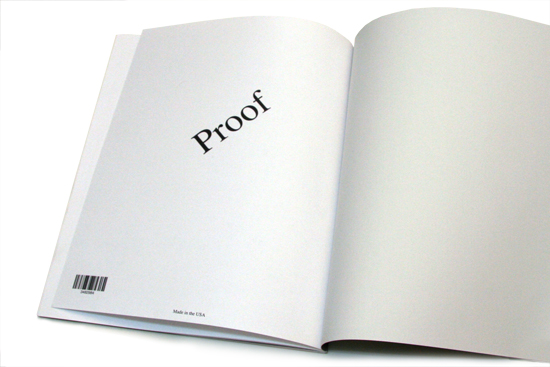
The last page of the book has “PROOF” in large font. Not that big of a problem, but you might get some people asking you what that’s all about. You could cut it out with an X-Acto knife. I wouldn’t rip it out since it might mess up the binding.
Pro – I have complete control of the book’s appearance
I’m a control freak, so I like having complete freedom over the design and formatting of the book. I’m also a graphic designer, so I have a lot of experience designing print material. Createspace is perfect for a graphic designer like myself. The only limitation I had was the size of the book. They have 13 sizes to choose from, so I can’t create a custom size.
They offer a cover creator tool, but I also have the option to create my own custom cover and upload it as a PDF.
Con – You have to format and design it yourself
If you’re tech savvy, the freedom is great, but if you’re not, it’s a big disadvantage. They give you some bleed, trim, and margin requirement and then you’re on your own. If you don’t have any experience in Photoshop or other design programs, Createspace doesn’t offer any help formatting or designing the interior. Hiring a graphic designer to print one copy of your portfolio isn’t worth it. But…
Pro – You can use a word processor to create a simple portfolio
If all you want is a portfolio with full-page images of your work, with no fancy designing, you could use Miscrosoft Word. Just make sure your paper size and margins are set to their specifications.Then you have to save it as a PDF. If you don’t know how to use a word processor, then you’re screwed. Ask your nephew to help you. For the front and back cover, you can use the cover creator tool on their website, which lets you customize one of their free templates.
Con – Text gets shuffled around
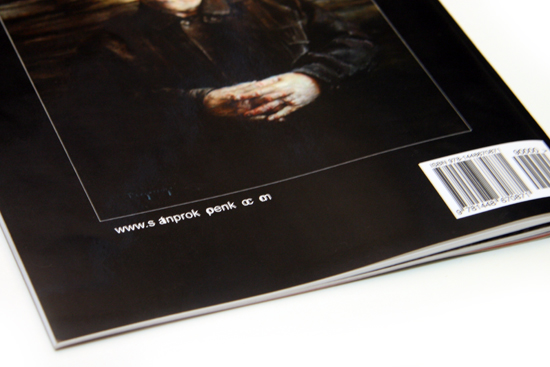

This happened twice in the book. One on the back cover and one on a title page. It’s odd this only happened on the pages with very little text. None of the inside pages with a bunch of text got messed up. I still don’t know exactly what causes it, but I do know an easy solution.
The Solution – Simply flatten the text into an image. If you’re using Photoshop, right click on the text layer and choose “Rasterize Layer”. I suspect that converting the text into curves would solve the problem too.
Pro – Fast turnaround
After I submitted my book, it took them 7 hours to review that it fits their requirements. I placed an order for the proof copy immediately after it was approved. They printed the book and shipped it the next day. I was very satisfied with their customer service too. They always answered my questions within 24 hours.
* * *
If you decide to go this route, feel free to post a question in the comments.